
Print Pictures Off Instagram A Simple Guide
Share
Of course you can print your Instagram pictures! And honestly, it's probably a lot easier than you think. The trick is just getting those favorite shots off your phone and prepped for a quality printing service. Let's walk through exactly how to do it.
Why Bother Printing Your Instagram Photos?
Think about it—your Instagram feed is basically a hand-picked gallery of your best moments and favorite memories. Scrolling through is great, but there's something special about holding a physical photo in your hand. Printing your digital highlights brings them out of the screen and into your actual living space.
This isn't just about decorating. It's about giving your memories a real, lasting form that a phone screen just can't match. With over 2 billion people using Instagram every month, it's no surprise that more and more of us want to give our best shots a life beyond the app. If you're curious about the numbers, Hootsuite keeps a running tally of Instagram stats.
The Magic of a Real, Physical Photo
Bringing your photos into the physical world has some amazing perks that go way beyond feeling a little nostalgic.
- Real, Tangible Memories: A printed photo is something you can actually hold, pass around, and put on display. It becomes a part of your home, not just another post that gets buried in your feed.
- Truly Personal Decor: Why buy generic art when you can use your own photos? It's the best way to create a space that’s 100% you. We've got some great ideas on turning photos into wall art if you need inspiration.
- Gifts That Actually Mean Something: A framed print of a moment you shared with someone? That’s a gift that will be treasured for years. It's thoughtful, personal, and always a winner.
- A Break from the Screen: Printing your photos is a great excuse to put the phone down and just enjoy your memories without the distraction of notifications.
When you print your Instagram pictures, you’re not just making copies. You’re creating keepsakes. You’re giving your most-loved moments a permanent home where you can see and appreciate them every single day, no login required. It’s all about celebrating your story, one beautiful print at a time.
Getting Your Photos Ready for Printing
So, you want to get your Instagram photos off your phone and into your hands. The first, and most important, step is getting the actual image file from Instagram at the highest possible quality.
It's super tempting to just take a screenshot, but please don't! Screenshots seriously compress the image, which means you'll end up with a blurry, pixelated print. To get those sharp, beautiful photos you're dreaming of, you need to download the original file.
Good news is, there are a couple of really easy ways to do this.
Use Instagram's Own Download Tool
Honestly, the safest and most reliable method is built right into the Instagram app. It's a feature called "Download Your Information," and it lets you grab a full copy of everything you've ever posted—including your photos and videos at the best quality available.
Here’s how you get it done:
- Head to your Instagram profile and tap the little menu icon (the three lines in the corner).
- Find "Your activity" and scroll down until you see "Download your information."
- From there, you can ask for a complete copy of everything or just select specific things, like your photos.
Once you request it, Instagram will put everything together and email you a link. They say it can take up to 14 days, but in my experience, it's usually much quicker than that. This is the perfect route if you’re planning to print a bunch of photos or just want a personal archive of your content.
The golden rule here is simple: the quality of your print depends entirely on the quality of your digital file. Always, always download the original image. Never settle for a screenshot. Getting this right is the most critical part of the whole process.
This little infographic shows the journey from your screen to a real-life print.
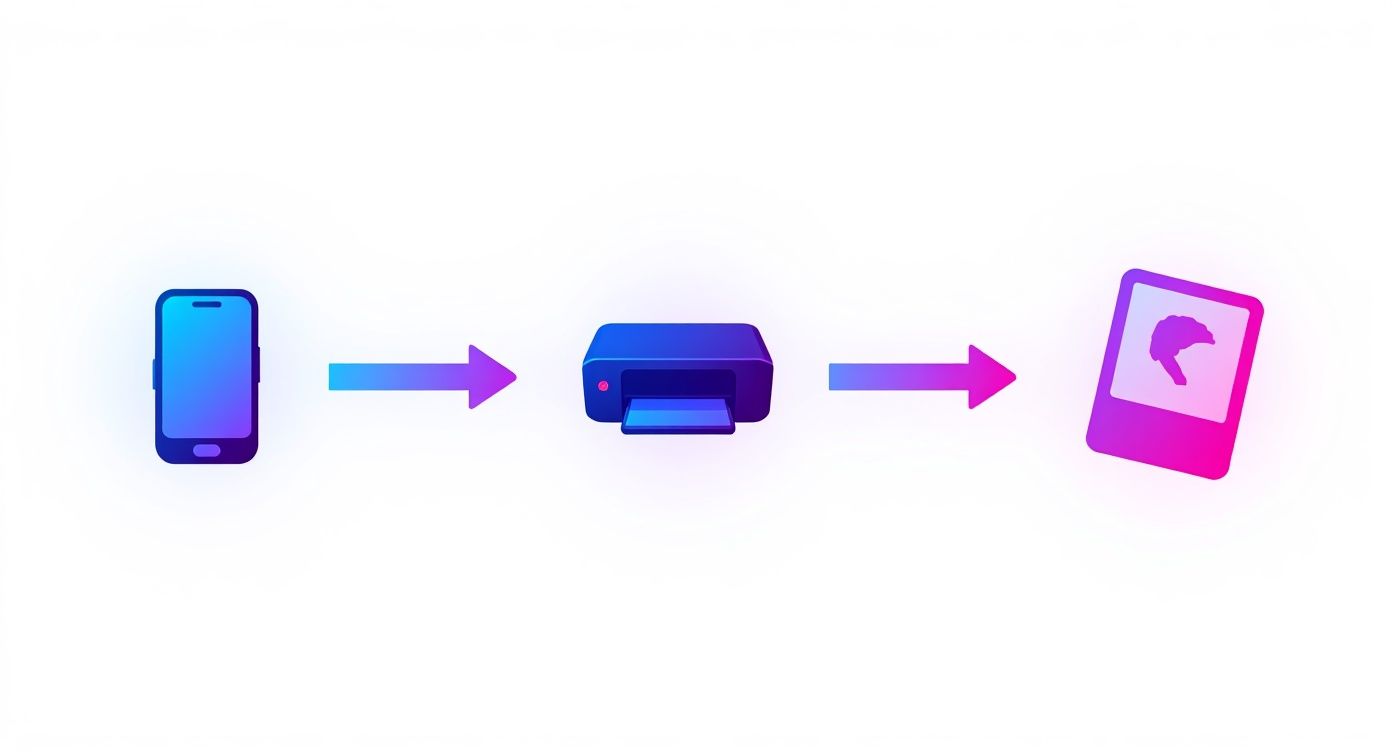
As you can see, it all starts with a high-quality file. That's your foundation.
Need a Quicker Option? Try a Third-Party Tool
What if you just want to grab one or two specific photos right now and don't feel like waiting for your whole Instagram history to download? That's where third-party tools come in handy.
There are a bunch of websites out there designed to pull a high-resolution image straight from an Instagram post. You just need the post's link.
If you go this route, make sure to pick a reputable and secure site. A little Googling will show you the most popular options. To get the best results for printing, it's worth learning how to download Instagram photos in high quality with these services. The process is usually dead simple: copy the URL from the Instagram post, paste it into the tool's website, and hit download. It's a fantastic solution when you need that one perfect shot for a last-minute gift.
Choosing the Perfect Print Size and Finish

Alright, now for the really fun part—deciding how your printed pictures will actually look and feel. The size and finish you pick can completely transform an image, turning that tap on your screen into a real piece of art you can hold.
Instagram’s signature square format is iconic for a reason. Printing your shots as 4x4 or 5x5 inch squares is a great way to keep that classic vibe. They’re perfect for creating a cool photo grid on your wall or tucking into a scrapbook. But if you’ve got a real showstopper of a photo, don’t be afraid to go bigger! An 8x8 or even a 12x12 print can make a single favorite shot the star of the room.
The whole reason we print pictures off Instagram is because we’re craving that tangible connection to our memories. In a world full of screens, there's just something special about a physical photo.
Understanding Paper Finishes
Beyond the size, the paper finish is what really brings out the personality of your photo. Each option plays with light and color in its own way, so think about the photo's style and where you plan to put it.
Here’s a quick rundown of the most popular choices:
- Glossy: This is your high-shine, super-vibrant option. The reflective surface makes colors pop, which is fantastic for those bright, sunny vacation photos or anything with bold, saturated tones.
- Matte: With its smooth, non-reflective surface, matte has a more artistic, understated feel. It's my go-to for portraits and black-and-white shots because it eliminates glare, making it perfect for brightly lit rooms.
- Lustre: Think of lustre as the happy medium. It has a subtle sheen and a fine texture that’s great at resisting fingerprints—a durable, all-around favorite for a reason.
Choosing a finish isn't just a technical detail—it’s a creative one. A glossy finish can make a beach sunset feel more alive, while a matte finish can give a portrait a timeless, classic quality.
To make it even easier, here's a little cheat sheet I use when helping people decide.
Paper Finish Comparison for Instagram Prints
This quick comparison will help you choose the best paper finish for your photos based on the desired look and where you plan to display them.
| Paper Finish | Best For | Key Characteristics |
|---|---|---|
| Glossy | Vibrant landscapes, colorful candids, food photos | High-shine, reflective, makes colors pop, shows fingerprints |
| Matte | Portraits, black-and-white, artistic shots | Non-reflective, soft look, elegant, hides fingerprints well |
| Lustre | Everyday photos, family pictures, wall displays | Subtle sheen, fine texture, durable, resists fingerprints |
At the end of the day, the right choice really depends on the individual photo and your personal taste. Don't be afraid to experiment!
If you want to get into the nitty-gritty, our guide on the https://everone.shop/blogs/news/best-paper-for-photo-printing dives even deeper into each option so you can feel totally confident in your choice.
How to Order Your Instagram Prints
https://www.youtube.com/embed/fUPtGwgrJpQ
Alright, you’ve got your favorite Instagram photos saved and a print size in mind. Now for the fun part: turning those digital memories into something you can actually hold. Placing an order with an online printing service is surprisingly easy, and you’re in the driver's seat the whole time.
Think of it as the final step in preserving your favorite moments. You’ll start by uploading the high-quality image files you just downloaded—and remember, never use screenshots! Most printing websites, like ours here at Everone Prints, have a simple drag-and-drop tool. This is where having all your chosen photos in one dedicated folder really makes things a breeze.
Navigating the Customization Options
Once your photos are uploaded, you get to play designer. This is where you’ll lock in all the details, like the print sizes and paper finishes we covered earlier.
To make sure everything comes out perfectly, run through this quick mental checklist:
- Confirm the Size: Did you select the classic 4x4 square or go for a larger 8x10? Double-check the dimensions.
- Select Your Finish: Are you going for a vibrant glossy look, an artistic matte feel, or the versatile lustre finish?
- Review the Crop: This one is important. Pay close attention to the preview window. If you're putting a square photo onto rectangular paper (or vice-versa), the site will probably suggest a crop. Make sure it doesn’t chop off someone's head or an important part of the background!
Pro Tip: I can't stress this enough: always, always look at the final preview before you hit "order." This is your last chance to catch any weird crops or mistakes. It’s a simple step that ensures what you see on the screen is exactly what arrives at your door.
After you've triple-checked everything, just add your beautiful prints to the cart and head to checkout. It's just like any other online shopping experience. Many services, including Everone Prints, often have options for different quantities and might even offer discounts if you're ordering a bunch at once.
From Digital File to Physical Art
There’s something truly special about taking a photo from your Instagram feed and turning it into a physical print. It transforms a fleeting digital moment into a lasting piece of art. If you're still weighing your options, our breakdown of the best photo printing services online can help you find the perfect match for your project.
And why stop at standard prints? Many services let you put your favorite photos on all sorts of other cool items. If you're feeling creative, this fantastic guide on designing a photo blanket walks you through creating a unique and cozy keepsake. It really shows just how versatile your images can be.
Ultimately, the goal is to make ordering simple and fun, so you can confidently print pictures from Instagram and fill your space with tangible, beautiful memories.
Time to Get Creative: Displaying Your New Prints

Alright, the best part is here—your prints have arrived! Now, let's get those memories off the screen and into your home in a way that feels totally you. Forget just sticking a single photo in a frame. We're thinking bigger.
Consider creating a gallery wall that tells a story. The secret? Mix it up. Combine a few larger 8x8 statement prints with a scattering of smaller 4x4 squares. This gives the whole arrangement a dynamic, curated-over-time feel instead of a stuffy, uniform look. If you need a little more inspiration, we've got a whole guide filled with unique https://everone.shop/blogs/news/family-photo-display-ideas.
Make a Cozy Photo Corner
Looking for something a little more relaxed and charming? Try a DIY photo garland. Seriously, all you need is some twine or a strand of fairy lights and a few mini clothespins or clips. It’s the perfect way to bring your favorite square prints to life.
This works beautifully in a dorm room, above a desk in your home office, or over a headboard for a touch of warmth. The best part is how easy it is to swap out photos whenever you want to refresh the vibe.
Your home's decor should be a reflection of your story. Using your own printed Instagram photos is the most authentic way to personalize your space, turning those digital moments you love into daily conversation starters.
Taking these memories offline is a powerful thing. It’s a strategy even major brands use. For instance, fashion brands, which are responsible for a whopping 25% of all brand interactions on Instagram, often use custom prints to build a real-world connection with their followers. You can dig into more stats like this over on Analyzify.com.
Got Questions About Printing Your Instagram Pics?
It’s totally normal to have a few questions before turning your digital feed into real-life prints. I get asked these all the time, so let's walk through the most common ones to make sure you feel completely confident before you order.
"Will My Prints Look Blurry or Low-Quality?"
This is probably the biggest worry I hear, and the answer is: not at all, as long as you do it right!
Instagram does compress images, but the cameras on today’s smartphones are so good that the original files are more than sharp enough for beautiful prints. For standard sizes like 4x4 or 5x7 inches, you'll get fantastic results.
The key is to follow the download methods we talked about earlier. Whatever you do, don't just screenshot the photo. A screenshot captures your screen's resolution, not the photo's, which will absolutely result in a blurry print.
"Can I Print a Photo From a Friend's Instagram Account?"
This is a tricky one. Legally and ethically, you should only print photos that you own the rights to—which usually just means the pictures you took yourself.
If you absolutely love a photo a friend or family member posted, you need to ask for their permission before you print it. It’s their creative work, after all. A quick text asking, "Hey, I love that photo you posted of us! Would you mind if I printed a copy for my wall?" goes a long way.
My rule of thumb is simple: stick to printing your own amazing photos. If you must print someone else's, getting their okay first is non-negotiable. That way, you’re creating memories you can feel great about.
"What's the Best Size for a Square Instagram Photo?"
Great question! The easiest way to preserve that classic Instagram look is to choose a square print size.
Sizes that work perfectly without any weird cropping include:
- 4x4 inches
- 5x5 inches
- 8x8 inches
If you'd rather go with a more traditional rectangular print like a 4x6, just know that you'll have to either crop the top and bottom of your square photo or opt for a "fill" option that adds white borders on the sides to make it fit.
Ready to see how incredible your digital memories look in person? At Everone Prints, we specialize in turning your favorite moments into high-quality, tangible prints you can cherish forever. Start creating your custom photo prints today!
